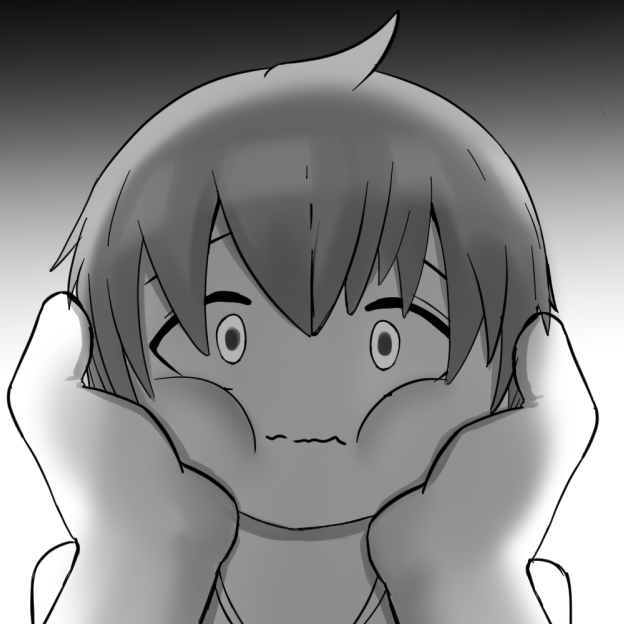Nice. While we’re on the subject, just a reminder that if you use the location bar also as your search bar, then your dns provider can harvest your search queries. To avoid this, enable and use the separate search box in your browser.
woot, expleen :( i didn’t know this
is it only when the address could potentially be mistaken for a url?
I don’t know about your DNS provider farming queries through your search engine (I guess by fetching the content of the visible results?) but I do know that if you have search suggestions on then everything you type is sent to your search engine and recorded before you even hit enter.
Supposedly DuckDuckGo doesn’t retain this data but I’ve been out of the loop so that may have changed at some point. I’ve heard conflicting stories about their privacy and I haven’t dug into it yet.
For DNS providers though you can check out these: https://www.privacyguides.org/en/dns/#recommended-providers
I do know that if you have search suggestions on then everything you type is sent to your search engine and recorded before you even hit enter.
yup this one is clear
I’ve heard conflicting stories about their privacy
most of the criticism i’ve heard about DDG is a doubt in certain partnerships and financial associations.
And my biggest worry about DDG is that it’s closed source and hosted in a place where the alphabet agencies are prone to put ears in anything big.
I use AdGuard on my phone, may use it on computer too cuz I see OpenDNS is bad privacy
While we’re on the topic of search engines, both @Disabled@burggit.moe and I run our own Searx instances. Mine is https://searx.burger.rodeo his is https://searx.shota.services
If you’re considering using one of these, here are the differences. If you want to get a standard search experience, I suggest using Burger’s, his has a very standard config, probably closer to what most people are looking for.
Whereas my search engine is tailored to specifically favor lesser known smaller search engines like Wiby which have a high likelihood of having more niche sites show up which may or may not be relevant to your search result. You usually find what you’re looking for, but there’s definitely more of an old-school type feel when it comes to the results. Definitely not for everyone.
Both our search engines do not log searches, so nobody (not even us) can see what you’re searching for, regardless of which one you pick. (Again, if you’re deciding between the two.)
Shit, Disa, Disabled. I hadn’t connected the dots. Sometimes I saw one, sometimes the other. 😐
We are one and the same.

I want to make one! Searx is cool. Sadly no time to play.
I’m not entirely sure of the situation with firefox. At the very least, if you are searching for a single word then firefox will check for existing TLD domains that use that word. Those lookups can be seen in DNS logs. If the TLD exists then the browser autocompletes the domain name and the browser redirects to the autocompleted url. If the TLD doesn’t exist you get redirected to the corresponding default search provider search results, but the DNS logs still have your TLD lookups.
With chrome and chrome-likes, it doesn’t really matter because you’ve already decided to give up your info. For all we know, Google could be logging your search query directly out of the search box before sending the text to your preferred search engine. It’s Google - if you can imagine it, they’re probably already doing it.
Ic. Thank you for this explanation. Useful to know I’m fucking up and my life is meaningless and I will die. :)
I mean, the easy fix there is to stop fucking up your life; use firefox. It will give your life meaning and at least you’ll die a firefox user like the rest of us.
I use Firefox but I use the address bar to search 😵