This is the first time I’ve seen it and I’m not sure what it means. Thanks in advance
Banned
Interesting that banned users are visible on a post in lemmy! I would have thought their posts would be hidden.
I think the way it works is that banning just prevents them from making more posts/comments. The admin has to purge the user from the instance to actually remove the content
So yes, purging is an option, but it’s a nuclear one. When banning, there’s a checkbox to remove content as well. It doesn’t purge content or user, but it does become hidden from non admins (mods as well, I assume) across thr lemmyverse.
in my experience it becomes hidden even from admins, at least on the instance it was removed on. i’ve seen this both on a remote user with remote content and also on a local user with remote content from the admin perspective and in neither case i still see any content on the user’s profile.
I just see a Removed by mod next to the post. It very well might be that there’s a timeout that wipes the content at some later point.
Person’t
Speaking of which, how do I get Sync to display the up votes downvotes rather than the net position ? I’ve dug through tge menus but can’t spot it
That’s not available yet, AFAIK. It just does the overall score and a % of upvotes for now…
Thanks for the reply. I only get the net votes. No %. I am using the version off playstore though - was that in a beta release or have I just missed the option to toggle it on ?
Well, fwiw I don’t see any option to change it, either. In the comments, I only see the total number:
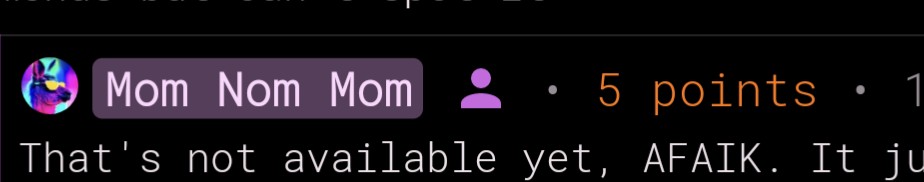
As far as posts go, this is what I see:
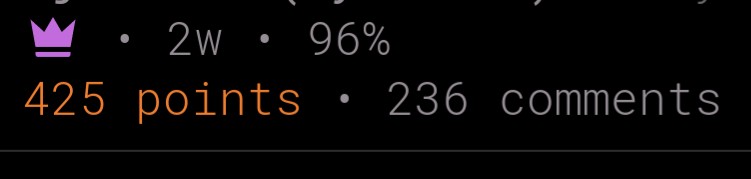
I’m also using the one from the playstore - v23.09.13-18:19 (93)
Thanks for that. So the % disappears in “slide view” but is visible in all the other options for viewing the posts feed. I’ve swapped to cards view as it’s similar to slides but I get the extra info. Cheers.
Oh yeah, I guess I forget that there are differences between the views and the settings available. Happy to be helpful!






