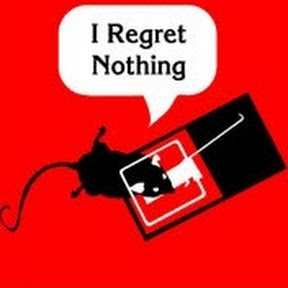Hi everyone! So I’ve recently switched to Linux and I’m having a lot of fun downloading software and replacing my old stuff with it. I’m wondering what you all use?
My switched softwares:
Obsidian -> Logseq - Obsidian is great and all but I think Logseq is also competent in its own way even without plugins. I am currently exploring templates to create my own daily journal/habit tracker like I did in Obsidian.
Word/Notepad -> LibreOffice - Seems to have a lot of options. Currently using the writer software for quick notes.
Canva -> Inkscape - I am aware that Canva is a website/android app, but I decided to switch from it to Inkscape by utilizing open source illustrations such as Undraw for graphics needs. I still need to look up tutorials on how to use it properly, though!
Clip Studio Paint -> Krita - I actually made this switch a month or two ago, but I’m really enjoying Krita a lot more than I ever did Clip Studio Paint. Less things to get distracted by, giving you more chances to learn how to utilize the essentials.
Things I’d like to explore in more detail:
- Thunderbird as a calendar/email/task software
- Whether or not I should stick with Calibre for book management
- Kdenlive as a video creating program. I haven’t created videos before, but it seems fun.
How about you? What do you enjoy?
LibreOffice (and not OpenOffice) is a must.
I have tried really hard to make the switch to GIMP, but Photoshop is too engraved within me.
I will probably keep using Photopea instead.
Not a replacement per se, but I am just amazed by how much better some common FOSS apps feel in Linux compared to Windows. Apps like VLC, Calibre, FreeCAD, Libreoffice, hell even Firefox are so much smoother in a UNIX system, almost like THIS is their real home!
My last experience with Win10 vs now:
(FOSS in bold)
- Edge -> LibreWolf,
Brave - Windows Mail & Calendar -> Thunderbird, Tutanota
- Windows Explorer -> Thunar, PCManFM
- Todoist/iCal -> fruux + Thunderbird
- NCH VideoPad -> Kdenlive
- iTunes, Spotify -> CDs, Audacious, DeaDBeeF, Bandcamp
- VLC -> mpv, Parole
- OneNote ->
ObsidianJoplin + Backblaze B2 - Firefox Lockwise -> Bitwarden
- WPS Office -> LibreOffice, ONLYOFFICE
- VSCode -> Micro
- Visual Studio -> Micro + GCC + Glade
- Finale -> MuseScore
- NT -> Linux (obviously)
- Windows 10 -> Debian, Arch Linux
And now, the online services:
- Ecosia -> LibreX
- YouTube -> CloudTube
- Twitter -> Mastodon
- Reddit -> Libreddit, Lemmy
- Dropbox, Google Drive -> MEGA, Filen, USB sticks
- Blogger -> Neocities, Flounder (gemini protocol)
Sorry for the long post. Here are some potatoes:

- Edge -> LibreWolf,
For 3D/2D -> Blender
Office stuff: LibreOffice
For programming -> Neovim, Insomnia (for testing out REST api’s and whatnot)
Virtual Machines -> KVM/Qemu (Virtmanager, Boxes, etc) This one was a huge improvement for me
I use VLC for most of my multimedia needs
For game development (related somewhat to 3D/2D) -> Bevy and Godot
Plus a tonne of others I’m leaving out. It’s really a nice feeling.
I think most of them I’d be using on windows as well. Like blender, gimp, krita, librewolf, libreoffice, thunderbird, virtualbox, etc… etc… etc… Although it was 15 years ago I had switched to mostly open source applications in the years prior to eventually switching to linux entirely.
Krita is pretty amazing. I got both of my daughters started with it when they expressed interest in doing art. Both of them have used it almost exclusively for years (both in HS now) and produce some great work. They try other tools recommended by friends but keep going back to Krita because it has all the tools they need.
Calibre is great for book management. I use Thunderbird for my email/calendar since I’m on Linux and have never even though of changing. Works like a charm and it does everything I need it to.
Other software I use and recommend are:
- Web browser: Firefox
- Image and drawing: GIMP and Inkscapr
- Plain text editing and programming: Neovim
- PDF reader: Okular
- Media player: VLC
- Terminal: Alacritty (main terminal) and Yakuake (to have a terminal that I can easily access and then hide)