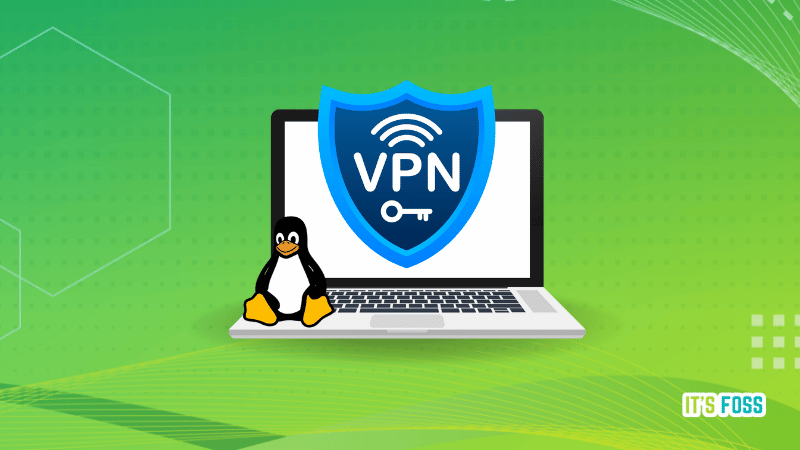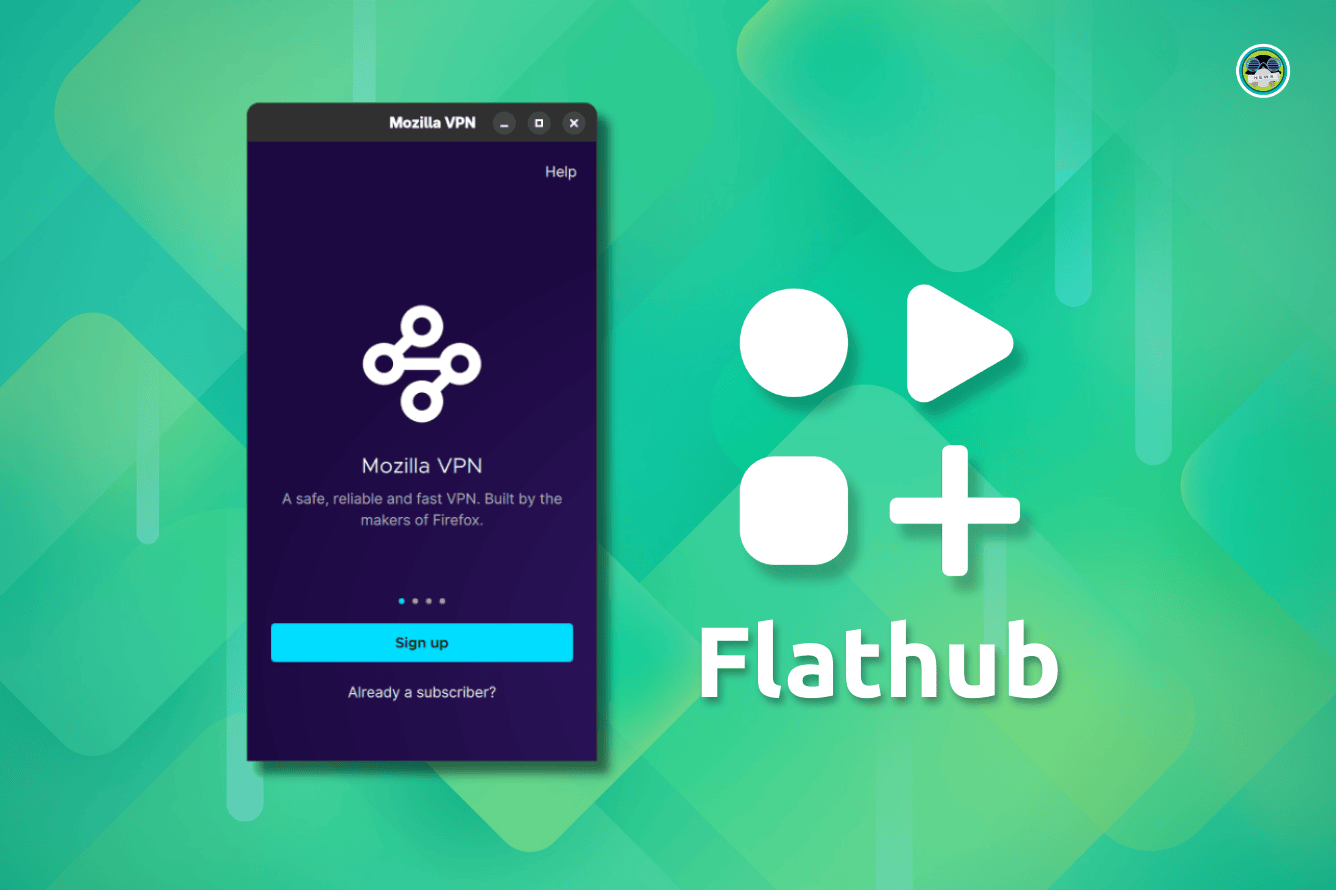
Virtual Private Networks (VPNs) are a must for privacy-minded Linux users. They encrypt your internet traffic, mask your IP address, and help bypass censorship or surveillance.
Mozilla VPN is one such option from the makers of Firefox that has been available to Linux users for some years now, though installing it was limited to Debian-based systems via the .deb package.
This is no longer the case. 😉
Mozilla VPN Comes to Flathub
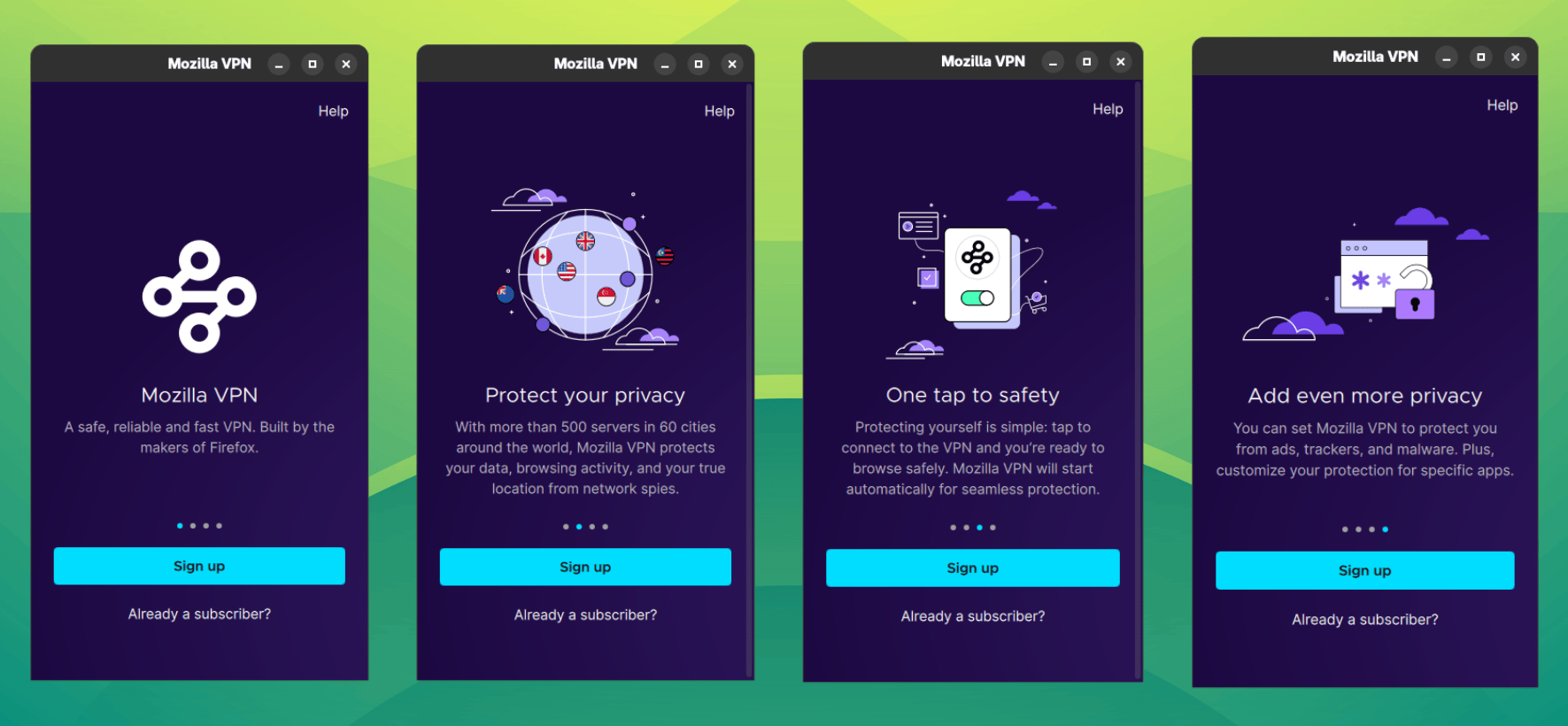
The Mozilla VPN client for Linux is now available as a Flatpak on Flathub, making it accessible to a wider range of Linux distro users. With this, anyone can install the VPN easily, regardless of their distribution, and without needing to worry about compatibility or manual setup.
/The app itself has yet to receive the verified badge on Flathub, but it should get approved soon, as Mozilla officially maintains it.
If you haven’t used it before, Mozilla VPN offers the basics, like encrypted connections, no logging, and the ability to block ads and trackers. You can use it on up to five devices, and it provides access to servers in over 30 countries. Plans start at $9.99 per month, with about 50% savings on the annual plan, which costs $59.88 before taxes.
Want to Install It?
If you have Flatpak set up on your system, then you can install Mozilla VPN directly from your distribution’s Software Center (e.g., GNOME Software, KDE Discover, etc.).
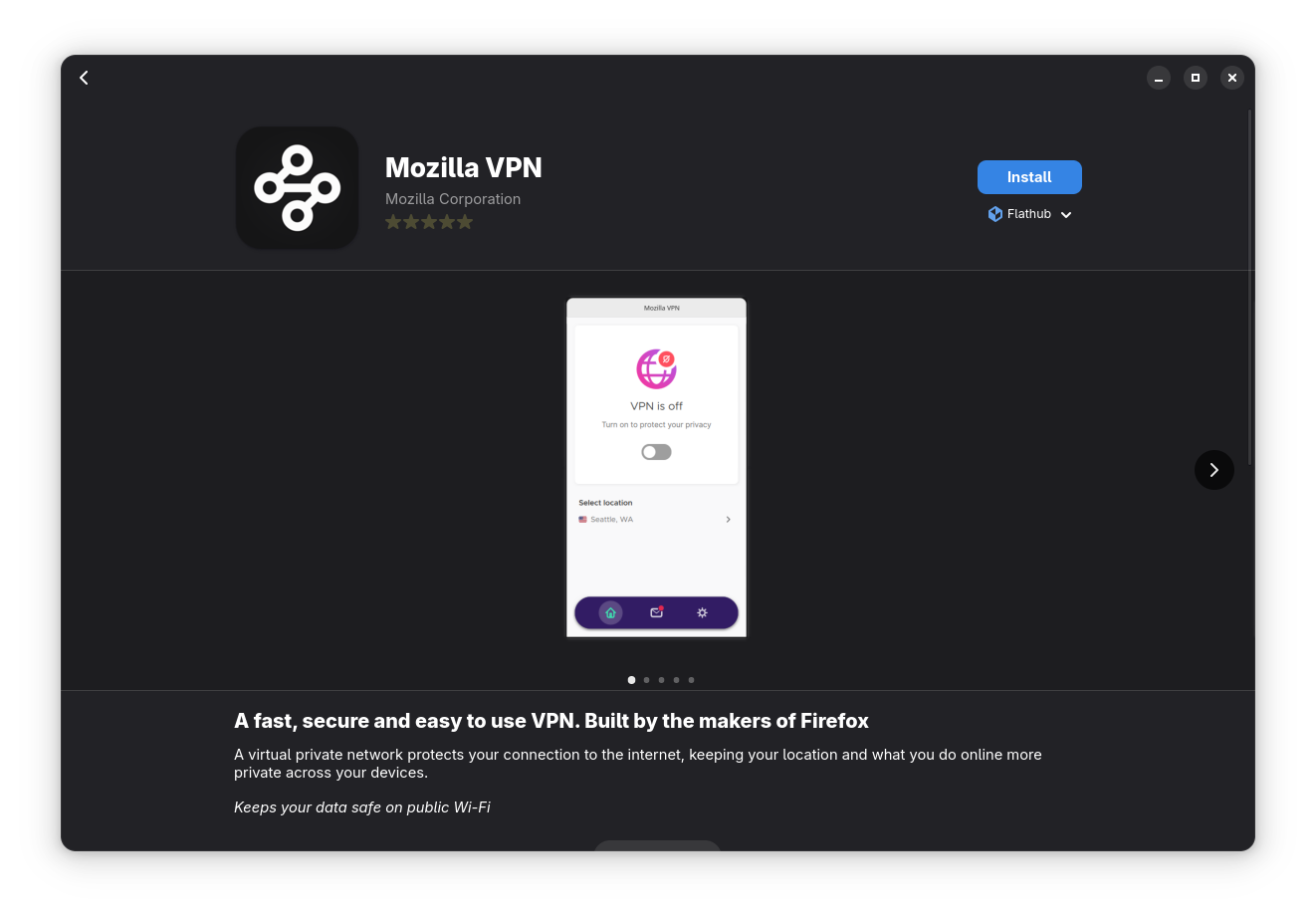
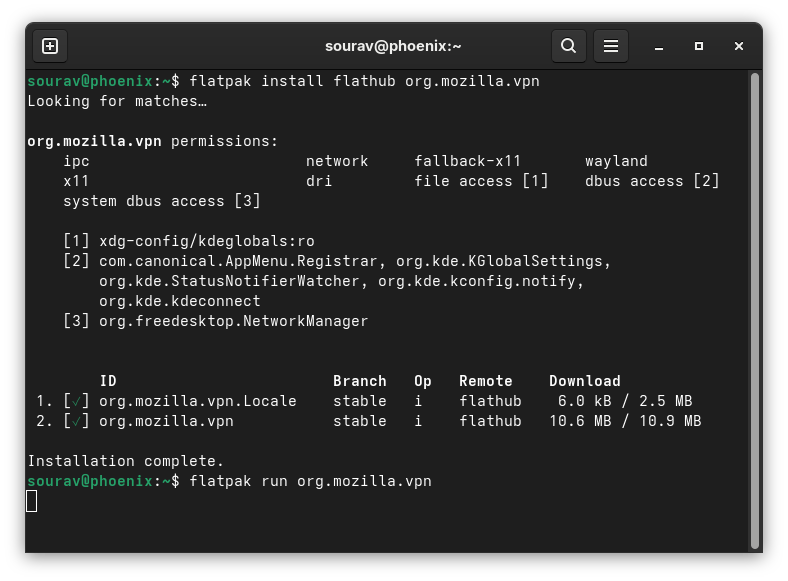
You can also install it via the terminal by running this command:
flatpak install flathub org.mozilla.vpn
Launch it using the command below:
flatpak run org.mozilla.vpn
If you have a graphical interface, you can also start it from your app menu or launcher.
Via: OMG! Ubuntu
Suggested Read 📖
From It’s FOSS News via this RSS feed