You can reinstall the OS without overwriting your home partition or any other data partition. That’s always an option.
- 3 Posts
- 112 Comments
That’s right. zsh is POSIX compliant while fish is not. That’s the reason I switched to zsh from fish.
That’s right, to add a bit more color, any of Proton mail paid plans allows you to use Proton Bridge (which runs locally and speaks IMAP to your mail client).
Are you trying the terminal commands with
sudo? You could also try logging in asrootuser with the password you used during setup.

 4·1 year ago
4·1 year agoThat’s really cool! Looking forward to future updates, great work.

 4·1 year ago
4·1 year agoYes, Gitea is a hard-fork of Gogs and started years ago. Forgejo is a soft-fork of Gitea when the primary authors of Gitea created a company of the same name to provide paid support (there’s history there you can look up) but Gitea remains free and open source. Forgejo, supported by Codeberg, is a community fork and will upstream to Gitea.
Gitea/Forgejo is a great option, they recently even added build actions which are compatible with Github Actions.
It’s still a good thing. It’s an open specification, so anyone creating a design that is compliant can use software targeted at RISC-V. Just like you can buy USB-C flash drive from any manufacturer and use it with any OS that supports USB mass storage!
You can get the Tailscale apk from F-droid: https://f-droid.org/en/packages/com.tailscale.ipn/
Looks great, thanks for the write up!
Looks great, thanks for the write up!

 4·1 year ago
4·1 year agoRacknerd.com has their Black Friday deals page still active and I’ve had good experience with their shared hosting and support!
I would recommend Tailscale for connecting to the home network. You could run it on each box if running it on the router is wonky.

 7·1 year ago
7·1 year agoJust to clarify the entire Logseq app is open source including the sync mechanism, the server backend to receive the sync endpoint and store the data isn’t. I use Syncthing (FOSS and cross platform) to sync noted between my devices.

 2·1 year ago
2·1 year agoThanks for the note. My error in saying key logger, should have said key capture. Good luck!

 2·1 year ago
2·1 year agoIt’s awesome you made something cool. Does it essentially function as a keylogger though? If so, might be a good idea to give users an indication of that and how to stay safe (not from your application but just not becoming conformable installing keylogger type application without consideration). Thanks for making something cool and sharing!
Logseq fits the bill. By default it opens today’s date journal page and I just type everything into that and tag it (you can tag at any bullet level within the note). You can also create hierarchical tags like #topic/subtopic1 #topic/subtopic2, so the note will show up for topic regardless of the subtopic.
The comments here have been the most measured and useful about this topic, glad you got great information that others can benefit from now.

 1·1 year ago
1·1 year agoYou don’t need a device, you can just buy it from the account on any browser via the play store.





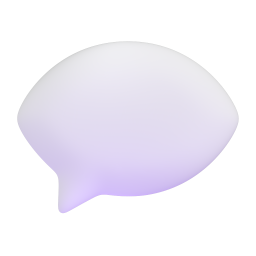
Clearly the dark mode is the modern one! Jokes aside, I just realized that there THREE menu options on that toolbar: hamburger, kebab, and waffle! I realize they do different things, but no wonder people are confused by and scared of computers. Also, now I’m hungry!