f00f/eris
Here to follow content related to Star Trek, Linux, open-source software, and anything else I like that happens to have a substantial Lemmy community for it.
Main fediverse account: @f00fc7c8@woem.space
- 1 Post
- 11 Comments
It’s nice that major news outlets are saying what we nerds have been screaming for the past two decades. Microsoft only shares a small portion of the blame for the recent outage (they could have built their OS better so software vendors don’t feel the need to use kernel modules, but the rest is on CrowdStrike) but we are too depenent on them.
Windows 8.1 was my last version before I made the switch. Windows 8 was horrible. The Metro UI broke all my habits from Windows XP from 7 while also making it harder to tweak my system. By the time 8.1 came out, I’d found enough ways around the main annoyances that its improvements were moot, but many issues remained, such as the bloatware bundled with my PC, and frequent slowness and instability.
As for why I switched, I was attracted by the free software ideal, and trying to get away from Windows, and I had watched and read several things that further convinced me it was superior, but I think the ultimate reason was that I had become hyperfixated on Linux. Thankfully, in this case, autism did not steer me wrong. My level of obsession with Linux has declined, but I still enjoy using my computer much more than I ever did or would on Windows.

 23·1 year ago
23·1 year agoPersonally, I’ve had no problems whatsoever running the Office 365 apps needed by my school on Debian’s version of Firefox ESR. Aside from Outlook and Teams, I’m not asked to use them very often, as most assignments are turned in as PDFs, but when I have been required to use Word and Excel, I have had no problems.
Apparently GNOME 46 introduced support for Microsoft 365 accounts including OneDrive support in the file manager, so a distro that runs a recent GNOME version, such as Fedora or Ubuntu, may be your best option. But without that, you can still use a third-party project like onedriver or abraunegg’s OneDrive client.

 11·2 years ago
11·2 years agochmod’d all my home directory’s files and folders recursively. First to 600, which prevented me from listing any folders, then to 700, which broke a few programs, then to 755, which broke ssh.

 1681·2 years ago
1681·2 years agoI remember when gitlab.com was the most accessible alternative to GitHub out there, but it seems they’re only interested in internal enterprise usage now. Their main page was already completely unreadable to someone not versed in enterprise tech marketing lingo, and now this.
Thankfully Gitea and Forgejo have gotten better in the meantime, with Codeberg as a flagship instance of the latter.

 4·2 years ago
4·2 years agoDebian needs a better installer. It’d be awesome if it had something more akin to Fedora/RHEL’s Anaconda, or even just made Calamares the default (so long as it didn’t install every single locale available like their live inages currently do).

 2·2 years ago
2·2 years agoAre all of the remaining LXDE programs going to be using XWayland? Or have they been ported by now?

 822·2 years ago
822·2 years agoEven worse: the .deb file’s dependences are only available in a specific version of Ubuntu LTS or with PPAs.

 8·2 years ago
8·2 years agoWhat makes this extra confusing to me, is that this doesn’t seem to happen to the same extent for Invidious instances. I’ve only needed to swap between two instances on Clipious, whereas on LibreTube I was hopping across their entire instance list and sometimes not finding even one working instance.

 631·2 years ago
631·2 years agoF-Droid is the more valuable app store anyway. I always check there before Google Play.
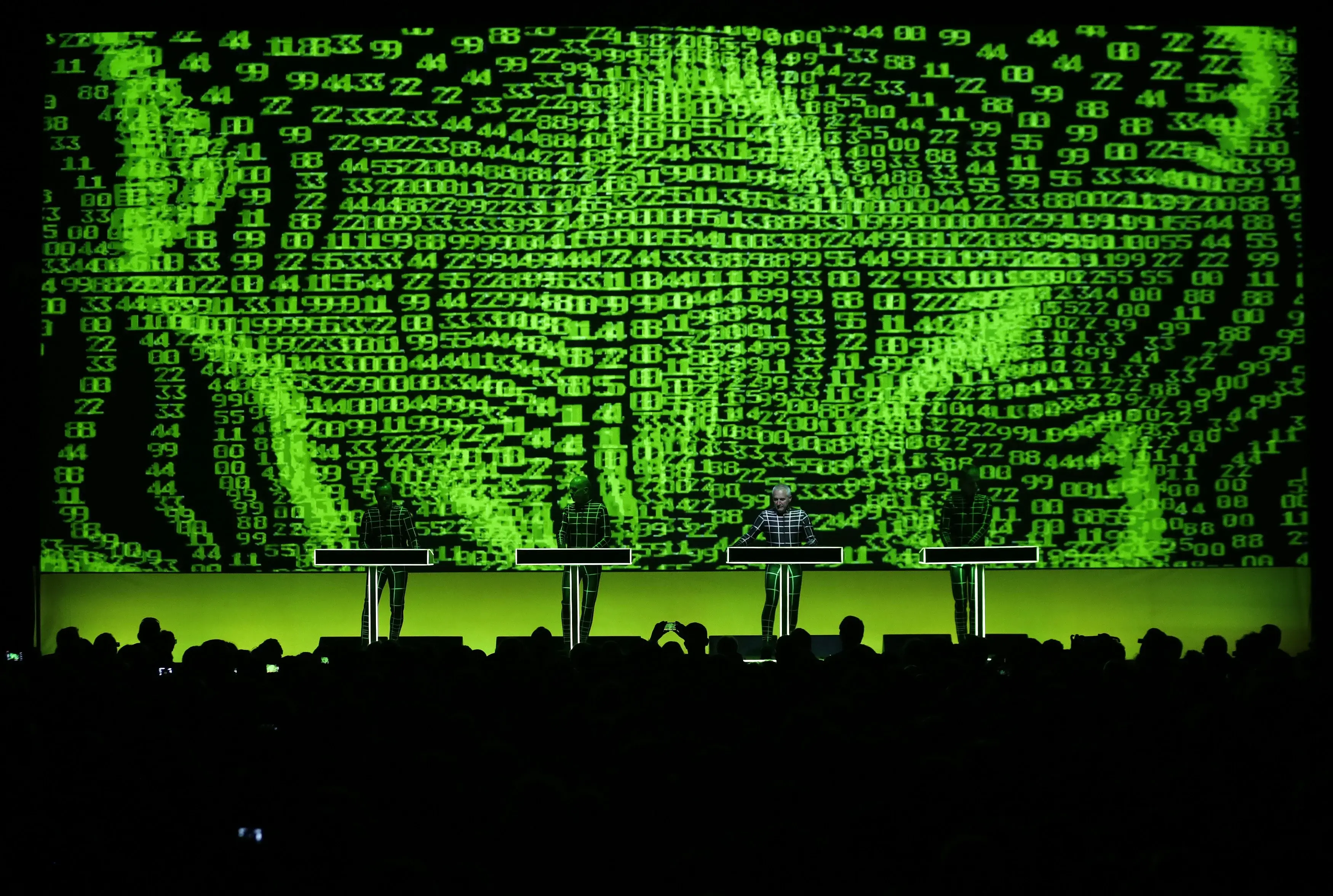
Going by their Mastodon account, seems they were erroneously detected as “from a US-sanctioned region” and it took too long for said error to be resolved, so they just made the switch.