I’ve lost everything and I don’t know how to get it back. How can I repair my system all I have is a usb with slax linux. I am freaking out because I had a lot of projects on their that I hadn’t pushed to github as well as my configs and rice. Is there any way to repair my system? Can I get a shell from systemd?


Boot to a liveUSB of the distro of your choice, create a chroot to your install, and then run a Pacman update from there.
Googling “Arch rescue chroot” should point you in the right direction. Good luck!
Will this work from slax linux? I am sorry if I seem like I can’t fix the issue myself seeing as you have given the resources for me to do so but what would be the exact steps to do that?
I’ve never used Slax but it should, boot the liveUSB and enter terminal.
The general process is:
https://wiki.archlinux.org/title/Chroot
Removed by mod
If you boot to an Ubuntu iso, you can use arch-chroot to set up everything you need correctly. Done this many times when I borked my Arch boot process
https://manpages.ubuntu.com/manpages/focal/man8/arch-chroot.8.html
Removed by mod
It should work, afaik chroot always use the binaries of the system you chrooted, so you will be able to use pacman normally. I don´t remember if chroot will mount the efi partition by default, you can do this before go to chroot (again, I’m have some memory issues but I believe that /dev does not mount as well if you just use chroot, this is why arch have arch-chroot that mounts this kind of stuff but you can mount before so it should work).
Assuming you are using systemd boot on efi partition (that is likelly if you have not changed the installer defaults), what I would do:
On your live CD run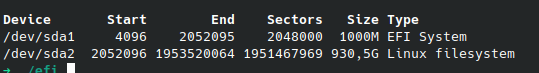
sudo fdisk -lto get what is the efi partition, usually will be /dev/sdb1 since sda will be your usb, you should be able to see something like that.Then you will mount your endevour partition, in your situation should be
sudo mount /dev/sdb2 /mnt/mydiskbut check your fdisk command output.Now you will have to mount the efi partition sudo
mount /dev/sdb1 /mnt/mydisk/efiThen you can use
chroot /mnt/mydisk/and proceed to do a pacman -Syu, this should trigger the post scripts that create the kernel images on the efi partition.This one, I did it recently when my girlfriend uninstalled python that was necessary to run the process of creation the image of your kernel in the efi partition and happened the same thing, the update process removed the old images from efi partition but was not able to copy the new.
Removed by mod