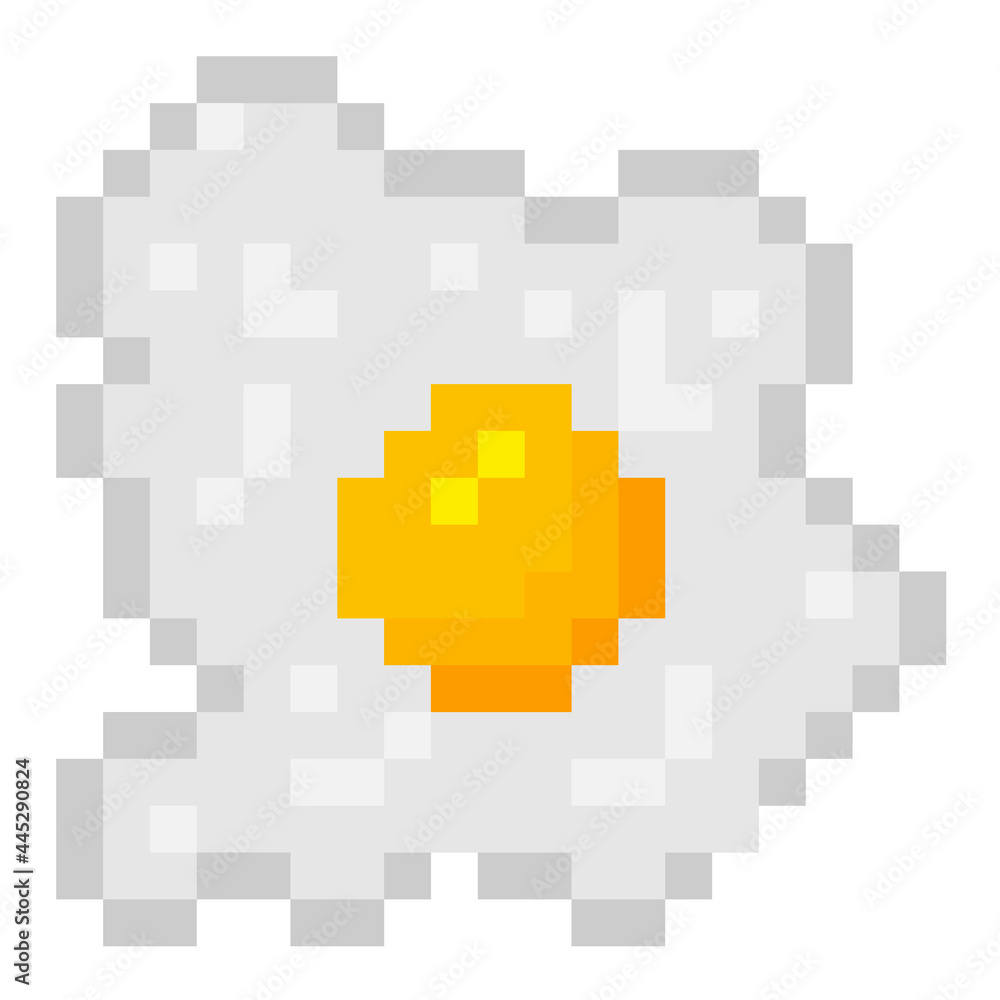Now. Why am I wrong for Libre
edit a pdf? Edit your expectations.
I feel seen. The number of times I’ve actually needed to do this is too damn high. Sure, I feel entitled to not have to pay for the privilege, as the task was usually thrust upon me by some bank, HR department, or legal firm. But the number of scummy websites online that will happily play with your doc’s confidential info for free, is too damn high. I can’t imagine anyone with average computer skills navigating this particular turing tarpit unscathed.
I’m using Libre office at the moment to actually write something more than a few pages, and it’s English dictionary is missing like 50% of the English language.
Boy oh boy, I can’t wait to use Libre Office Writer and have the exact same issues, but only half the features!
I’m going to be honest and I mean this sincerely.
What features has word added in the last decade that are actually impactful?
I wouldn’t mind some book writing features, like the ability to jump to chapters, and maybe text previews of each. I don’t think Office does this either, but it would be nice. Also…why does it use an English dictionary that’s missing like 30% of the language?
“Nobody ever got fired for buying Microsoft”
Be Australian. Set language to English: Australian
Write word: color. Does not underline spelling error.
Don’t even mention PowerPoint language.
That’s because you spelled it correctly. What color tire have you got on your SUV
If it helps, I thought it was funny. Silly-ass British (Australians are just desert British) spellings. You’d think the group that seems to cut half the letters out of the pronunciation of any given place name wouldn’t also be the group adding fucktons of unnecessary letters to words since they won’t say them anyways.
Then again, French exists.
Worcestershire
Guess I hurt some fragile ex imperial feelings
Australian spelling is colour.
best thing about microsoft office is word 3.1 providing me with 30 blank discs for storage.
Might have something to do with Microsoft offering M365 to nearly all universities for dirt cheap or free.
Don’t agree to Microsoft’s terms of service? Guess university isn’t for you.
I finally realized a couple years ago that I don’t need an office suite or fancy email client anymore and I ripped it all out. No more LibreOffice and no more Thunderbird.
Now all I use is AbiWord and Gnumeric for my simple needs. I am finally liberated!
Word? Pfff… that is not longevity. If you want to see something REALLY long living, look at Troff.
I just want to write Markdown. I just want to write Markdown. I just want to write Markdown. I just want to write Markdown.
The thing I really hate about modern word processors and everyone’s obsession with PDFs is that the vast majority of the time things will never be printed, but everything still focuses on paginated formats. Nobody seems to get this but you can literally send someone a .HTML file that they can just open in their browsers. Even when I tell developers about this they say dumb things like a single file will load slower. Buddy, it’s loading from the disk, it’s not querying shit, it is okay to make it a single HTML file.
But no, fuck you, just pages and PDFs.
The silver lining is that at least Google Docs (I don’t use other editors often) now has a “pageless” mode. But the amount of times I’ve run into weird things like accidentally backspacing the last character of something with special formatting only to undo it, add extra characters temporarily, then backspace in front of it… Fucking hell. Just let me write Markdown. Just let me write Markdown! JUST LET ME WRITE MARKDOWN!
You may want to check out Typora.
Counterpoint: LaTeX
Paginated formats still have advantages even if they are never printed. It just makes referencing stuff so much easier, if you can say “page 451, second headline, third paragraph”.
Nahhhh, you gotta think outside the box. You can tell people section 3, subsection 2, etc. even without pages. I’m addition, check this out. https://en.wikipedia.org/wiki/HTML_element#Anchor Click that. See the little but at the end?
#Anchor? We can already use URI fragments to link to specific sections.“But JackbyDev, I’m not linking to a specific section of something in an outline, I need to link to a specific part of long form content, like a novel. I can only do that with pages.”
That’s a good point, but modern browsers have a way to deal with that too. This is where text fragments help: they allow the link author to have full control over what text to link to, without requiring any special markup in the target document. You can use
#:~:text=to link to specific blocks of text.Edit: Lemmy is reformatting that for some reason and makes it not work. Try copying and pasting the below for a working example.https://developer.mozilla.org/en-US/docs/Web/URI/Reference/Fragment/Text_fragments#%3A%7E%3Atext=This+is+where+text+fragments+help%3A+they+allow+the+link+author+to+have+full+control+over+what+text+to+link+to%2C+without+requiring+any+special+markup+in+the+target+document.Edit 2: Apparently Lemmy reformats links in preformat snips. Amazing. Maybe slap this into the URL bar
en-US/docs/Web/URI/Reference/Fragment/Text_fragments#:~:text=This%20is%20where%20text%20fragments%20help%3A%20they%20allow%20the%20link%20author%20to%20have%20full%20control%20over%20what%20text%20to%20link%20to%2C%20without%20requiring%20any%20special%20markup%20in%20the%20target%20document.after pastinghttps://developer.mozilla.org/Nothing more frustrating that trying to show people a very cool and useful feature of browsers only for a different tool to just ruin it.Even easier, for a markdown (text) file, you could just tell someone the line to go to.
If people used markdown instead, then everyone would have nice text editors installed which would make this easy.
Not to mention how much faster searching through a text file is compared to a word doc (eg, you could ctrl+f the headings name and have a result instantly).
If stuff like this was adopted, integrations could be very nice (with easier solutions than saying “go to x page and look for x header”, I could even imagine links being a thing assuming this feature is developed).
Not to mention how much faster searching through a text file is compared to a word doc (eg, you could ctrl+f the headings name and have a result instantly).
Why don’t you just ctrl+f in a word doc/PDF? That’s still possible, but it’s not exactly of much help in many cases. E.g. if the headline you are looking for is the name of a basic concept that appears all over in the document. Page 512 only appears once.
All other forms of indexing are content-dependant. Indexing by page works the same on any page-based document.
But how are you going to package it as part of a subscription and make billions off that idea? You need to go back to capitalism school!
Hehe i’ll start a company that charges you 30/month/user for markdown tech tips.
Then i’ll make my own markdown editor that adds proprietary non-standard features to lock you into my ecosystem.
I must be the odd one. I find PDFs easy to use, convenient, easy to edit, and manageable. The business world relies quite a bit on PDF. The whole point of PDFs is that they can easily be printed, signed, be fillable forms, or stored as a single file where the size can be adjusted to fit storage requirements. The only issue I have with them is so many editors all want money for the ability to edit them whereas other document formats have software like LibreOffice that are free. I get you’re probably good at markdown, but the rest of the business world that relies on PDFs and can barely handle them or open a web browser. Their brains would melt if they couldn’t simply open or print a single file.
You find PDFs easy to edit? Also, there’s no reason why you can’t make a single HTML file the way you make a single PDF file. It’s not done in the web for organization and optimization reasons, but it’s still possible.
Also, what do you mean about resizable? Open a web browser, adjust the width. Look at the text. Watch as it moves. Do that with a PDF, absolutely not the same. PDFs have a static size.
Form filling with HTML is easy too. https://www.w3schools.com/html/html_forms.asp
Alternatively, if the business world can already handle PDF, then they can surely handle markdown. They’re already easy to open, and just like a PDF is easy (???) to edit as long as you have the right software, Markdown’s easy to get predictable printing out of even with the right* software. I think the PDFs are probably slightly easier for forms, but that’s about it. Everything else is just a matter of familiarity, and imo, it’s easier to get familiar with Markdown.
*If this somehow doesn’t work out, they could surely make do with a standard print preview.
Are you an accessibility remediator? I feel like they are the ones who like PDFs the most.
No. I simply find them easy to use. Maybe it’s because familiarity, but I see nothing inherently difficult with saving a document as PDF, and making them form-fills with the right software isn’t too hard. When someone is sent a contract or something they tend to be used to looking at what they would see on paper, PDFs tend to be what they’re used to and very basic WYSIWYG, so people don’t have to think too hard about it.
Obsidian. Great notes app with a ton of features and is free.
Open source too, I think,but could be wrong on that. I usually am. But it’s all in markdown baby! I use it for my dnd world and notes.Obsidian is nearly perfect. My biggest gripe is the link format it uses, even when using Markdown style, doesn’t use the full relative path to files, just the name of the file. So you can’t click them in say, VS Codium and have them work.
My perfect tool would be something like Obsidian but uses the GitHub Pages approach while not being tied to GitHub. (The GitHub Pages gem fails in a few ways if the repository doesn’t have a GitHub remote.)
I just wish that obsidian would let me self host a server with their software.
Unless they’ve open-sourced it in the last year or so, Obsidian isn’t open source. That being said, it does have big vibes of open source. Like, there’s more to open source than simply the source code being available — it’s also about the general ethos of openness. When I was using Obsidian, I felt reassured that my notes were my own, and they would still function mostly the same if Obsidian went under. It’s a big part of why I switched to it from Notion
Obsidian is an org-mode/org-roam wannabe
There is LaTex which I would recommend for any kind of longer document.
Oh the hours spent writing math formulas. You feel like a wizard, conjuring beautiful equations with an ancient arcane language
Wanna know something fun about Office?
The keyboard shortcuts are localized.YES, REALLY.
If you press Ctrl+S when running in Portuguese, it doesn’t save, it underlines the word instead (Because the word for it is “Sublinhar”).
Whoever is responsible for this decision won’t die, when their time comes they’ll be swallowed alive by the earth and welcomed into the 10th circle of hell, created for them exclusively.
The 11th circle is reserved for he who decided to localize the Excel Formula Functions too.
Yeah, it’s really shitty. In German, Ctrl+F is Bold.
Nah Ctrl+F is “Finden”. Bold (“Fett”) ist Ctrl+Shift+F
Guess I’m confused either way.
The commands in Excel are localised too, and if you want to change languages you’d have to install some language pack. And I think that due to admin lockdown policies in Windows, if you have to work on a restricted company machine, you won’t even be able to do that because you don’t have permission to install stuff
Wait till you hear about localized Visual Basic
I HATE this. Got absolutely shellshocked by this on a work computer recently.
Luckily, you can “just” change your locale! This is a process that took me a whole hour to figure out, required admin access as well as a system reboot. And it didn’t even work properly.
The same day I ran into a quirk regarding the filename field. Fun fact: Word pulls this directly from the OS. This almost makes sense, except if you want to decide whether or not the file ending is displayed (ie .word). Then you need to set this IN YOUR OS?! There is no other way to set this, and it is broken. When you finally figure this out and set it back to not display the file ending, word keeps doing it, seemingly forever. Yes also through reboots. This issue was fixed over 10 years ago, and then promptly reintroduced and never addressed again. Libreoffice just has another field, this took me all of 30 seconds to discover. But then you have to save in odf, because the word format is ass apparently.
Well, Ctrl+S is def what I would expect my programme to do for saving. But for Italics I want nothing else but Strg+Umschalt+K. English hegemony can get bent.
So the Japanese version would require
Ctrl+ほ?I sure am glad I just use English on all my devices despite it not being my native language.
deleted by creator
Many such wacky cases in Windows. Like where you install your software (“Program Files”) is localized too.
It’s only half localized though, the actual path is still called program files. It just displays the localized name. Which is somehow even worse.
And if you type in the address bar it’ll suggest the localized version and then give you an error because it doesn’t exist. Drives me bananas.
I haven’t used a localized version of Windows so I don’t know for sure, but sources I can find says it’s actually different in different languages: https://www.samlogic.net/articles/program-files-folder-different-languages.htm
I thought my respect for Word had troughed.
Yeah, sure, but Microsoft Word web app scrolls smoother than native LibreOffice Writer on my laptop (on Linux), and there are also other bits of LibreOffice that sucks and have sucked for years.
Some of the smoothing is the first thing anyone notices when using Libre Office over Word. The scrolling is smooth, the words being typed into the page are smoothed and the text itself somehow appears smoother
I think the main difference here is: You don’t have to pay for libre office.
Microsoft has had a monopoly on office software since the 90s. They illegally leveraged this monopoly to try to destroy competition in other areas. Most infamously, they destroyed Netscape to try to kill competition in the early Internet space. That resulted in a trial for illegally abusing their monopoly which they lost. Then George W. Bush was elected president, and somehow Microsoft effectively got off with essentially no punishment. Admittedly though, part of that was that the judge in the case was so outraged at some of the stuff Microsoft pulled (submitting falsified evidence, having Bill Gates lie under oath repeatedly) that he talked about it in public when he shouldn’t, which opened a door for Microsoft to try to weasel out of the loss.
The “evil” in Google’s motto “Don’t be evil” was widely viewed as being Microsoft. Google was an Internet company in an age where Microsoft was on trial for using their power to make everything about the Internet shitty so that they could control it. In the early days of Google, people weren’t even allowed to use Microsoft software, including Windows, without a special dispensation from the higher-ups. Microsoft effectively avoided any kind of punishment for their abuse of their monopoly, but it distracted them and made them cautious, so they weren’t able to crush Google before it could get going. Before anybody chimes in about how Google is evil, first read up in what Microsoft did. Google might be a bit shady, but where Google got its monopoly by spending hundreds of billions to make its search engine the default, Microsoft used tactics to destroy potential competitors and drive them out of business.
If the US (and the world) had effective enforcement of the anti-monopoly laws, Word would actually have to compete on its own merits. But, because it’s a monopoly, Microsoft can just sit back and keep collecting rent.
Microsoft hurt Netscape, but it was AOL that killed it. At the height of the dotcom bubble, Wall street handed AOL more money than they knew what to do with so AOL bought Netscape. Of course they didn’t have any idea what to do with it (they still kept putting IE on the discs they mailed out to people even when they owned Netscape) and it eventually withered away and died.
The people that ran Netscape correctly predicted it would go this way, but it was a ridiculous amount of money AOL was offering. Luckily they made releasing the code as open source as part of the deal.
No, your revisionist history is wrong. By the time AOL acquired it, Microsoft’s damage had already been done. Its stock price had fallen 50% from its peak value.
The reason AOL didn’t know what to do with Netscape is that it was no longer a viable business due to the interference from Microsoft. Up until Microsoft started giving away Internet Explorer for free as part of the OS, the plan for Netscape was to charge for the browser. That was perfectly normal. People charged for every piece of software up until then. But, when they had to compete with Microsoft’s price of free, they had no real business model anymore.
That’s the whole reason that Microsoft was charged with violating antitrust law. They leveraged their operating system monopoly to enter a new business and destroy their main competitor. Even with their falsifying evidence and Bill Gates lying on the stand, it was an open and shut case.
Microsoft did lots of shady shit to leverage their quasi monopoly on PC operating systems. However Microsoft Office was actually better than the competition in many aspects. The main competition for Microsoft Office was IBM’s Smart Suite. Excel left industry leader Lotus 1-2-3 in the dust pretty quickly in the early 1990s. MS Word was also better than market leader WordPerfect. Then in the late 1990s Outlook became leading and is still unmatched by anything else. Softmaker Office is the only office suite that still exists from back then.
Outlook is unmatched by anything else? What do you mean? Any email client you take is as good in my experience.
WordPerfect was the leading word processing program under DOS. When Windows was released Microsoft screwed with them by not giving them full access to all the Windows APIs (something Microsoft was notorious for). Surprise, surprise, at the same time Microsoft was not giving WordPerfect the API info they needed, they were releasing their own competitive word processor in Word.
But, once WordPerfect got access to the APIs, they produced a word processor that was superior to Word. The only reason that Word took off is that Microsoft aggressively bundled it with everything.
As for Outlook, I’ve never met anybody who actually likes it. The only thing it has going for it is that it’s available by default and it’s the only thing compatible with emails from other Outlook users. There’s a reason its nickname is “outhouse”. Outlook did the same things that Microsoft did with HTML and HTTP: embrace, extend, extinguish. They took de-facto and de-jure email standards and modified them so that only other Outlook users could use the email properly. They made sure that if you tried to use anything other than Outlook with Microsoft Exchange, that it wouldn’t quite work right.
With Microsoft it’s always about taking their monopoly in one area and squeezing another area, driving their competitors away. It’s what they’re now doing with developer tools, like github and visual studio code.
There is currently* nothing Microsoft Office does that I can’t happily do in LibreOffice
The only thing I miss is Excel. Nothing even compares. I use other stuff now, but man my spreadsheets used to be beautiful. Lol
Funnily enough for my needs Google Sheets comes the closest to Excel, but for my personal documents I really want to move to one of those fancy pants python based spreadsheets but I just need to wrap my head around some of the syntax specifics
MS Word is significantly worse than WordPerfect. Reveal codes FTW.
Capitalism? Or nice things? Your decision.
You prefer feudalism?
That is literally the only other way to organize things, yes. Absolutely. One can only be capitalist or feudalist. God you’re smart for catching my bullshit there.
Ah, you’re a fan of dictatorships then?
Plenty of nice things in capitalism
In its gut, being digested, sure
lol “edit your expectations” got me :D